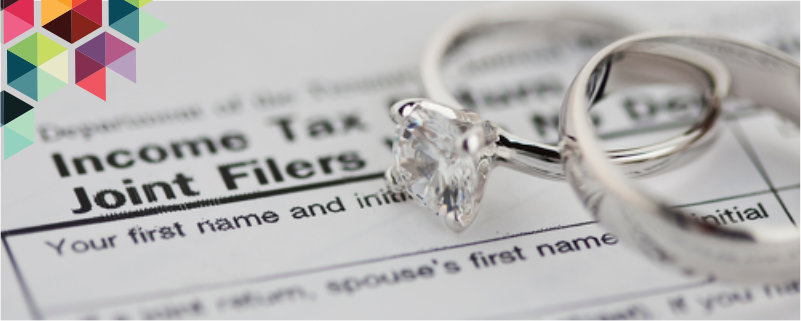
Avoid Name Mismatch Audits
November 13, 2020
If the name on your tax return does not match the name on file at the Social Security Administration for your Social Security number, here’s what could happen:
- Your tax return might be rejected when you try and e-file
- The IRS automatically accepts your income as taxable, but then disallows any deductions
- You may receive a notice from the IRS with taxes owed and underpayment penalties
Here’s What You Can Do
- Before filing your tax return, go to www.ssa.gov and download form SS-5. Fill the form with the name change and file it as soon as possible.
- Also, notify your employer. Double-check the W-2 you receive to ensure the change was made correctly. If the change is made on your W-2, you must make sure it is also changed with the Social Security Administration.
- If you are planning a major financial transaction in the near future, you may wish to adjust the timing of the transaction or the timing of your name change to avoid complications.
- Don’t forget to also change your name on other important documents like auto titles, driver’s licenses, property titles, bank accounts, loan agreements, beneficiary documents, and other accounts.
If you are unable to make the name change promptly, use the name on file at the Social Security Administration AND with your employer when filing your taxes to avoid the automatic notification of a name mismatch.
Here is a link to the Social Security Administration’s website and Form SS-5 that walks through the name change process. Please be forewarned, this process is not as simple as it was in the past. You now need to provide proof of citizenship and submit documents that show the original and new names. Spend some time going over the name change process and plan accordingly.

